ISSP can mail documents through the following method:
- Pre-paid express mail through eShipGlobal. You can pay to have items shipped to you via express mail through eShipGlobal.
How to Create a Shipping Label
Please complete the following steps to create an express shipping label through eShipGlobal:
- Visit the eShipGlobal website (Best with Internet Explorer & Firefox).
- Register/create an account. For this you will need:
- Email address (shipping information will be sent here)
- Mailing address
- Phone number (for delivery).
- Activate your account. After registering, you will receive an email within 30 minutes prompting you to activate your account.
- Create the shipping label. Once your account is active, you must:
- Select “Receive a Package From Universities,”
- Select “California” from the map of the United States
- Select “University of California, Santa Cruz”
- Select “International Student and Scholar Services.”
- Enter your mailing address (U.S. or foreign), phone number, and your UCSC email address.
- At the end of the screen, select “ship/quote.” You will receive a quote and have the option to choose your carrier – FedEx, UPS, or DHL.
- Select your method of payment (e.g. credit card, wire transfer).
- Receive confirmation email from eShipGlobal. The final email you receive from eShipGlobal will be confirmation of your order.
- Track your package. You will be able to track your documents through the portal within 24-48 hours after your package is sent.
Problems, Issues, and Questions with Setting up Mailing?
If you experience any problems or have questions, please use the “Help” link on the eShipGlobal website or e-mail support@eshipglobal.com.